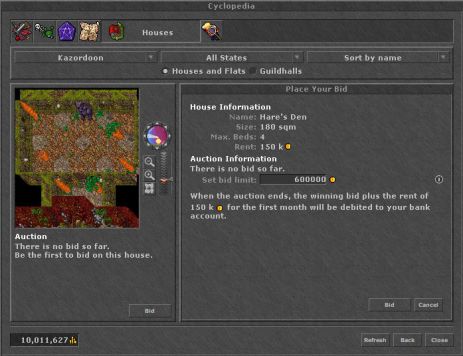Casas: mudanças entre as edições
De RubinOT Wiki
Sem resumo de edição |
Sem resumo de edição |
||
| Linha 16: | Linha 16: | ||
<div> | <div> | ||
<table style="width:100%; height:50px; padding:5px 10px; border:1px dashed #CEDFF2; border-radius:12px; background: #201c14; margin: 15px auto;"> | <table style="width:100%; height:50px; padding:5px 10px; border:1px dashed #CEDFF2; border-radius:12px; background: #201c14; margin: 15px auto;"> | ||
<tr><td style="width:5%; text-align:center; padding:0px 10px 0px 0px; border-right: 1px solid #CEDFF2;">[[file: | <tr><td style="width:5%; text-align:center; padding:0px 10px 0px 0px; border-right: 1px solid #CEDFF2;">[[file:Rubinotcoisa.png|32x32px]]</td> | ||
<td style="width:95%; text-align:left; padding:0px 0px 0px 5px;"><small> | <td style="width:95%; text-align:left; padding:0px 0px 0px 5px;"><small>Na aba de cyclopedia, Selecione o icone de houses.<br> os filtros são dividios em Cidade, Se a casa esta ocupada e tambem sortear pelas seguintes categorias <br> Nome, Tamanho, Valor, Bid e Fim do Leilão</td></tr> | ||
</table> | </table> | ||
<table style="width:100%; height:50px; padding:5px 10px; border:1px dashed #CEDFF2; border-radius:12px; background: #201c14; margin: 15px auto;"> | <table style="width:100%; height:50px; padding:5px 10px; border:1px dashed #CEDFF2; border-radius:12px; background: #201c14; margin: 15px auto;"> | ||
<tr><td style="width:5%; text-align:center; padding:0px 10px 0px 0px; border-right: 1px solid #CEDFF2;">[[file: | <tr><td style="width:5%; text-align:center; padding:0px 10px 0px 0px; border-right: 1px solid #CEDFF2;">[[file:Rubinotcoisa.png|32x32px]]</td> | ||
<td style="width:95%; text-align:left; padding:0px 0px 0px 5px;"><small> | <td style="width:95%; text-align:left; padding:0px 0px 0px 5px;"><small>A parte superior é o nome da house;</p> <br> | ||
<b>Size</b>: é o tamanho da house, em square meter (sqm);</p><br> | |||
<b>Beds</b>: é o número máximo de camas que a house comporta;</p><br> | |||
<b>Rent</b>: é o preço do aluguel mensal;</p><br> | |||
<b>Status</b>: indica se a house está alugada, disponível para leilão ou em leilão.<br> Neste último caso, pode-se verificar o preço do lance atualmente vencedor e o tempo restante de leilão.</p> | |||
</td></tr> | |||
</table> | </table> | ||
<table style="width:100%; height:50px; padding:5px 10px; border:1px dashed #CEDFF2; border-radius:12px; background: #201c14; margin: 15px auto;"> | <table style="width:100%; height:50px; padding:5px 10px; border:1px dashed #CEDFF2; border-radius:12px; background: #201c14; margin: 15px auto;"> | ||
<tr><td style="width:5%; text-align:center; padding:0px 10px 0px 0px; border-right: 1px solid #CEDFF2;">[[file: | <tr><td style="width:5%; text-align:center; padding:0px 10px 0px 0px; border-right: 1px solid #CEDFF2;">[[file:Rubinotcoisa.png|32x32px]]</td> | ||
<td style="width:95%; text-align:left; padding:0px 0px 0px 5px;"><small> | <td style="width:95%; text-align:left; padding:0px 0px 0px 5px;"><small>Caso seu bid seja confirmado, será impossivel de remove-lo</td></tr> | ||
</table> | |||
</div> | |||
</div> | |||
</div> | |||
</div> | |||
<!--- aba alugar ---> | |||
<!--- Aba alugar ---> | |||
<div style="margin-top:16px;" class="collapsible items-roleta"> | |||
<div style="border-radius:0.5rem; color:white; border-bottom: none !important;display:flex; justify-content:center; font-size:16px;" class="collapsible-button home-box-title"> | |||
Como Alugar Casas | |||
</div> | |||
<div class="collapsible-content"> | |||
<div style="box-shadow: 0 0 .5em #999; display:flex; justify-content:space-around; background: #222; flex-direction:row-reverse; | |||
color: #B0B0B0; | |||
border: 1px solid #444;" class="TableContentContainer"> | |||
<div style="padding-left:8px;"> | |||
[[file:House3.jpg|697x356px]] | |||
</div> | |||
<div> | |||
<table style="width:100%; height:50px; padding:5px 10px; border:1px dashed #CEDFF2; border-radius:12px; background: #201c14; margin: 15px auto;"> | |||
<tr><td style="width:5%; text-align:center; padding:0px 10px 0px 0px; border-right: 1px solid #CEDFF2;">[[file:Rubinotcoisa.png|32x32px]]</td> | |||
<td style="width:95%; text-align:left; padding:0px 0px 0px 5px;"><small>Na aba de cyclopedia, Selecione o icone de houses.<br> os filtros são dividios em Cidade, Se a casa esta ocupada e tambem sortear pelas seguintes categorias <br> Nome, Tamanho, Valor, Bid e Fim do Leilão</td></tr> | |||
</table> | |||
<table style="width:100%; height:50px; padding:5px 10px; border:1px dashed #CEDFF2; border-radius:12px; background: #201c14; margin: 15px auto;"> | |||
<tr><td style="width:5%; text-align:center; padding:0px 10px 0px 0px; border-right: 1px solid #CEDFF2;">[[file:Rubinotcoisa.png|32x32px]]</td> | |||
<td style="width:95%; text-align:left; padding:0px 0px 0px 5px;"><small>A parte superior é o nome da house;</p> <br> | |||
<b>Size</b>: é o tamanho da house, em square meter (sqm);</p><br> | |||
<b>Beds</b>: é o número máximo de camas que a house comporta;</p><br> | |||
<b>Rent</b>: é o preço do aluguel mensal;</p><br> | |||
<b>Status</b>: indica se a house está alugada, disponível para leilão ou em leilão.<br> Neste último caso, pode-se verificar o preço do lance atualmente vencedor e o tempo restante de leilão.</p> | |||
</td></tr> | |||
</table> | |||
<table style="width:100%; height:50px; padding:5px 10px; border:1px dashed #CEDFF2; border-radius:12px; background: #201c14; margin: 15px auto;"> | |||
<tr><td style="width:5%; text-align:center; padding:0px 10px 0px 0px; border-right: 1px solid #CEDFF2;">[[file:Rubinotcoisa.png|32x32px]]</td> | |||
<td style="width:95%; text-align:left; padding:0px 0px 0px 5px;"><small>Caso seu bid seja confirmado, será impossivel de remove-lo</td></tr> | |||
</table> | </table> | ||
</div> | </div> | ||
Edição das 01h07min de 1 de junho de 2024
Sistema de Houses
No Rubinot, jogadores têm a opção de alugar uma casa para guardar itens ou dormir. Líderes de uma Guilda também tem a opção de alugar um Guildhall
| Na aba de cyclopedia, Selecione o icone de houses. os filtros são dividios em Cidade, Se a casa esta ocupada e tambem sortear pelas seguintes categorias Nome, Tamanho, Valor, Bid e Fim do Leilão |
| Caso seu bid seja confirmado, será impossivel de remove-lo |
| Na aba de cyclopedia, Selecione o icone de houses. os filtros são dividios em Cidade, Se a casa esta ocupada e tambem sortear pelas seguintes categorias Nome, Tamanho, Valor, Bid e Fim do Leilão |
| Caso seu bid seja confirmado, será impossivel de remove-lo |