World Transfer
In order to maintain the balance and longevity of RubinOT, the character transfer system between worlds has its own rules. Below are all the conditions explained clearly and objectively.
How to use?
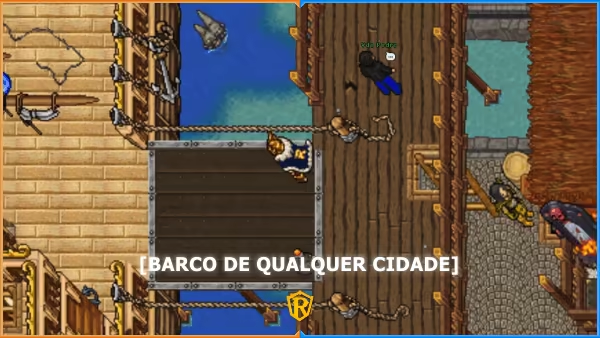
- To perform the world transfer, go to the boat of any city and travel to Travora;
- In Travora, open the Store, look for the option "World Transfer" in the "Extras" menu and follow the indicated process;
- Your character will be transferred to the desired world and you can continue playing immediately;
Waiting Time
After performing a transfer, the character will be blocked from new transfers for a determined period.
- The standard waiting time is 7 days before the same character can be transferred again.
- If the transfer involves a change between different PvP types, the waiting time will be 21 days.
Example: Open PvP (
 ) to Optional PvP (
) to Optional PvP ( ) or vice versa
) or vice versa
Cost in Rubini Coins
The transfer cost varies according to the type of world involved:
- When the transfer occurs between worlds of the same PvP type, the cost will be 990 Rubini Coins.
Example: Open PvP (
 ) to Open PvP (
) to Open PvP ( ) or Optional PvP (
) or Optional PvP ( ) to Optional PvP (
) to Optional PvP ( )
) - When the transfer occurs between worlds of different PvP types, the cost will be 1890 Rubini Coins.
Example: Open PvP (
 ) to Optional PvP (
) to Optional PvP ( ) or vice versa
) or vice versa
Observation: The cost is independent of whether the destination world is Updated to RTC (![]() ) or Former RTC (
) or Former RTC (![]() ).
).
Additional Tax
- If the player transfers a character from an Updated to RTC (
 ) world to a Former RTC (
) world to a Former RTC ( ) world, there will be an additional charge in gold coins.
) world, there will be an additional charge in gold coins. - The value will be 500,000 gold coins per level of the character.
Example: A level 200 character will pay 100,000,000 gold coins (200 × 500,000)
Transfer Simulator
Use the fields below to simulate a transfer between worlds
Fill in all fields above to view the simulation result.
Don't know the RubinOT servers?
RubinOT offers challenges, custom events and much more.
Join now to start your adventure where the true magic happens!